Developer Documentation
RegScale-Dev Make-Docs
Introduction
This document provides a guide to generating detailed developer documentation for the RegScale-CLI to support using the CLI as an SDK.
What is it?
The RegScale-CLI Dev Make Docs provides:
- a Sphinx generated set of files describing the CLI
- ability to access the documentation via interactive web pages
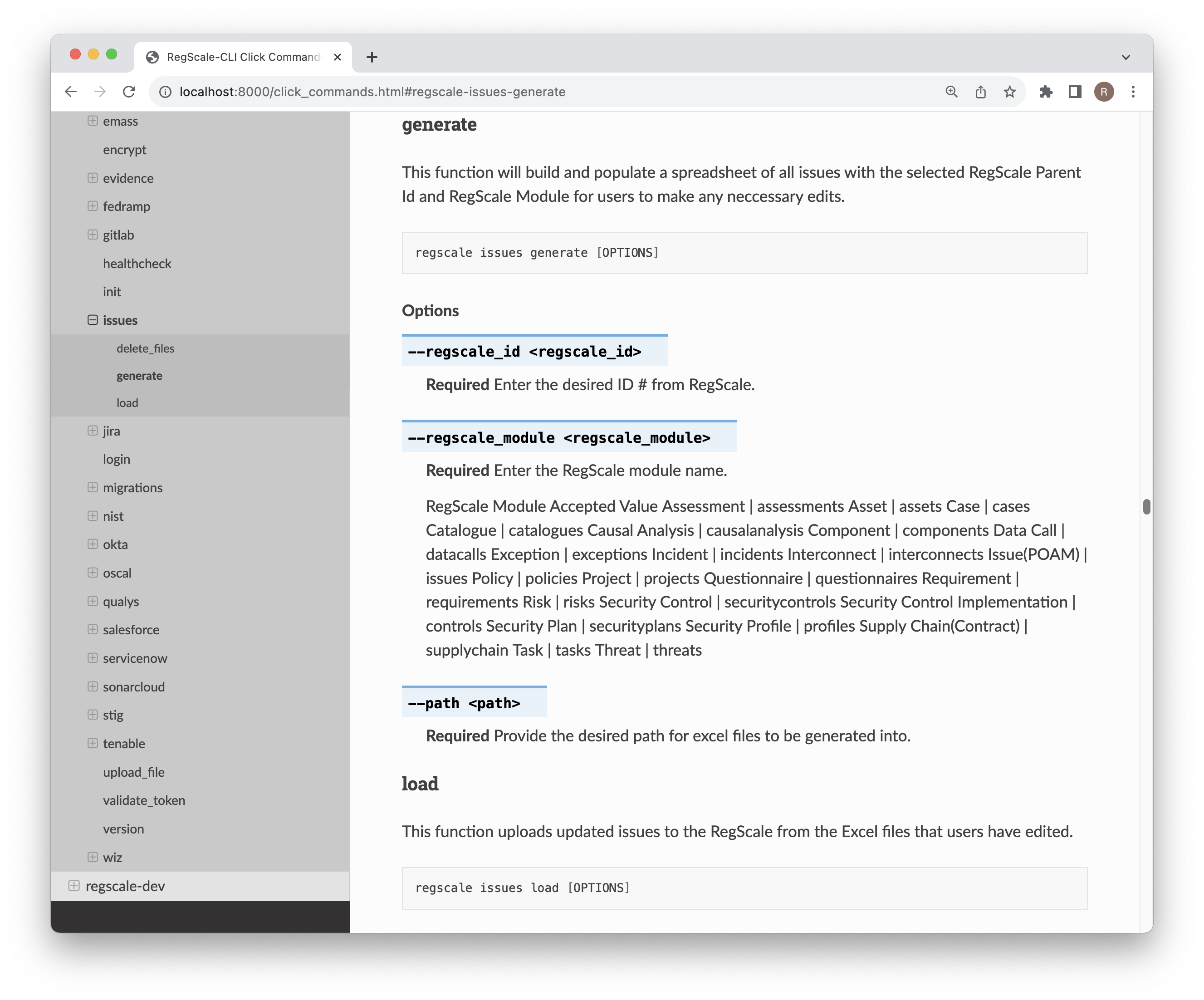
Why would you use it?
Teams wanting to develop custom data scripts interacting with the RegScale API would be interested in using the CLI generated developer documentation to have detailed information of the CLI classes and methods.
Installation
RegScale-CLI must be installed with the server extra to add the additional required libraries. Install the RegScale-CLI "dev" package using pip:
pip install "regscale-cli[dev]"
Instructions
Create a directory for the documentation.
mkdir regscale
Use the following command to generate the CLI developer documentation.
regscale-dev make-docs
The following will appear in the terminal indicating the CLI is operating in Server mode using Flask.
Finished: An initial directory structure has been created.
...(removed)...
writing output... [100%] index
generating indices... genindex done
highlighting module code...
writing additional pages... search done
dumping search index in English (code: en)... done
dumping object inventory... done
build succeeded, 20 warnings.
The HTML pages are in docs/_build.
You can now export the HTML files in the docs/_build directory or you can launch a simple HTTP Server to view the docs.
Use the following command to launch a simple Python HTTP Server to view the docs.
cd docs/_build && python -m http.server
Open your browser and visit the documents at http://<ip_address_or_host>:8000, example: http://localhost:8000.
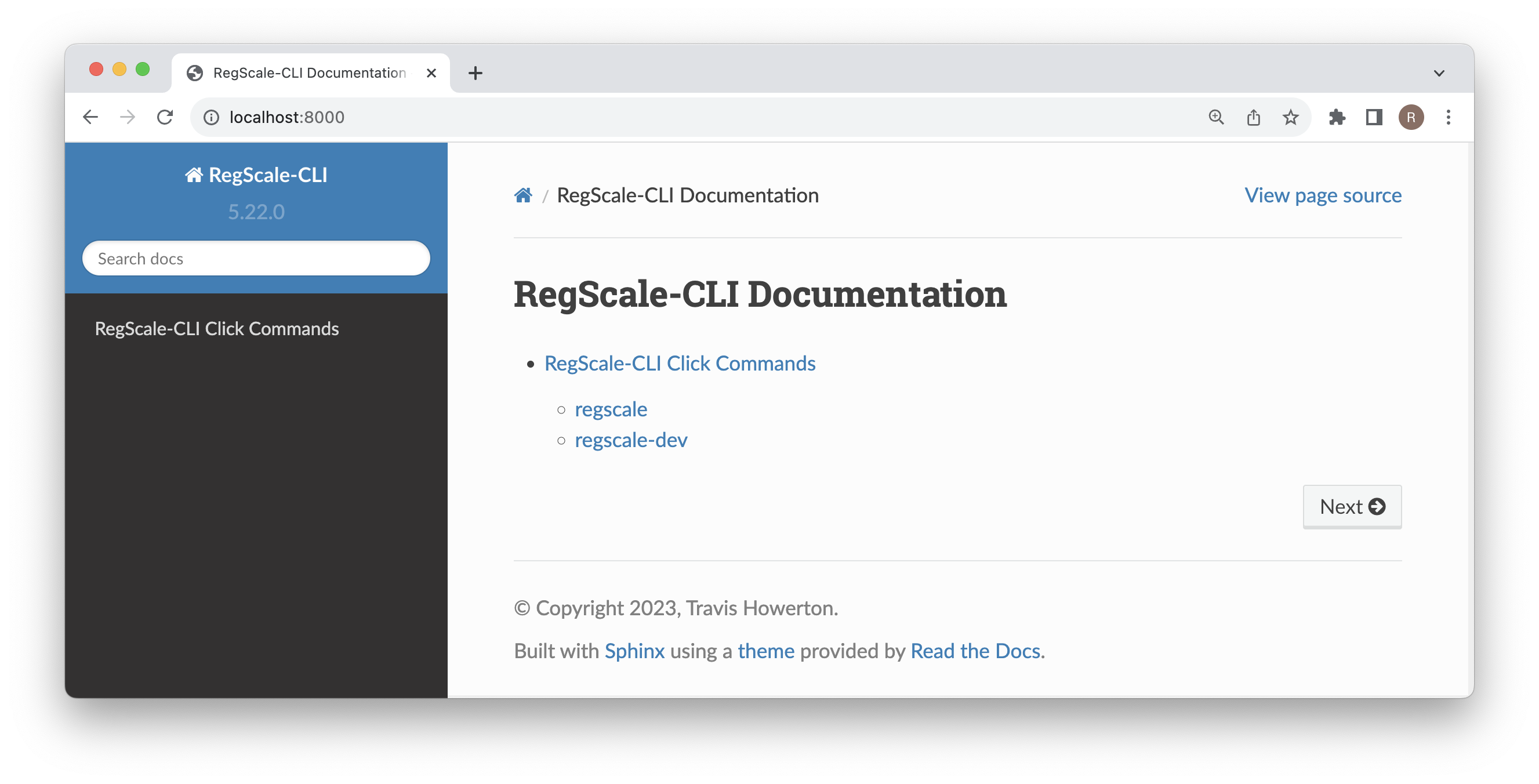
Type CTL+C to stop the documentation server.
Updated about 2 years ago
