Assigning a Questionnaire Instance
Assigning a Questionnaire Instance
-
From the Modules drop-down, click the Questionnaires link.
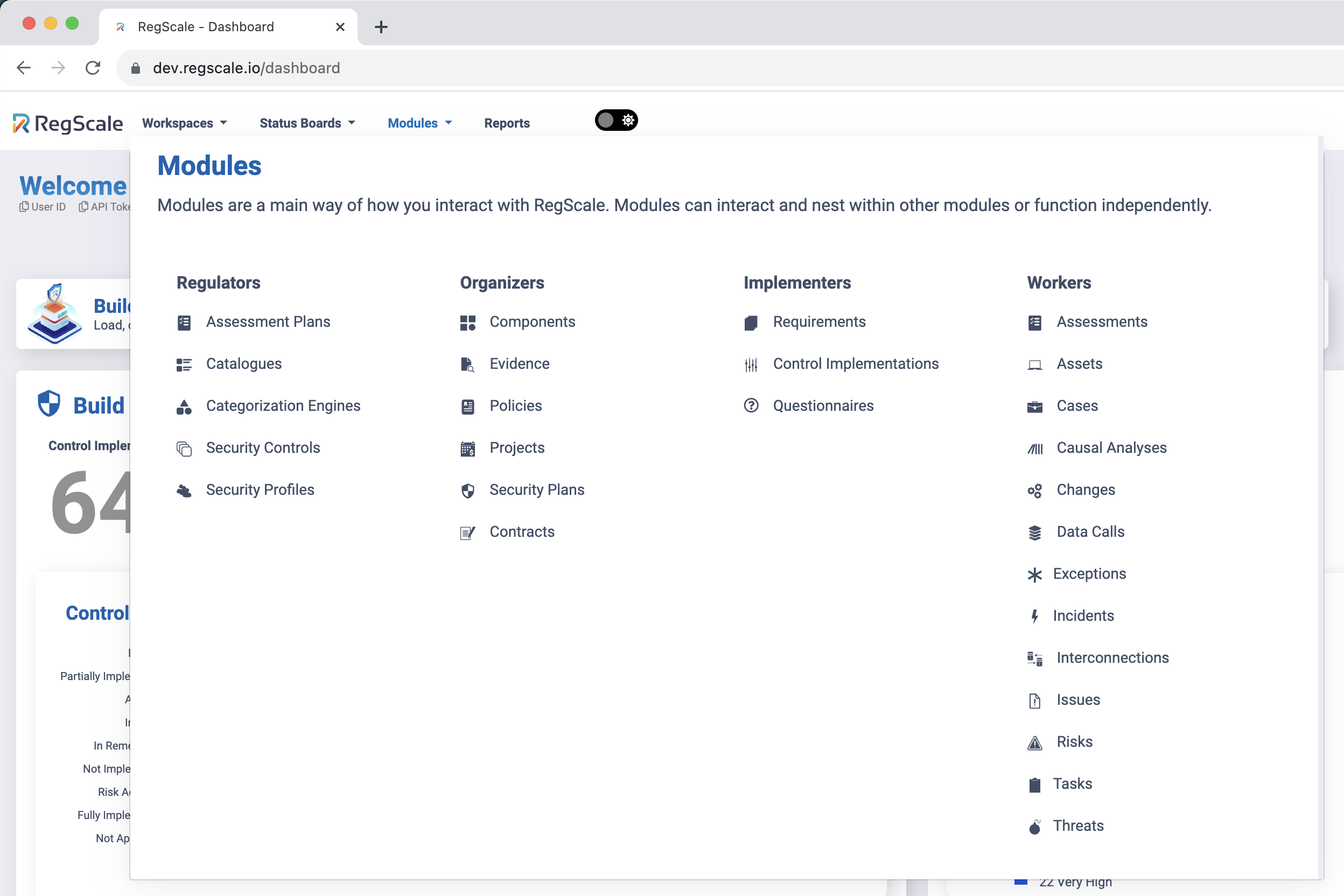
-
Navigate to the questionnaire and click View button.
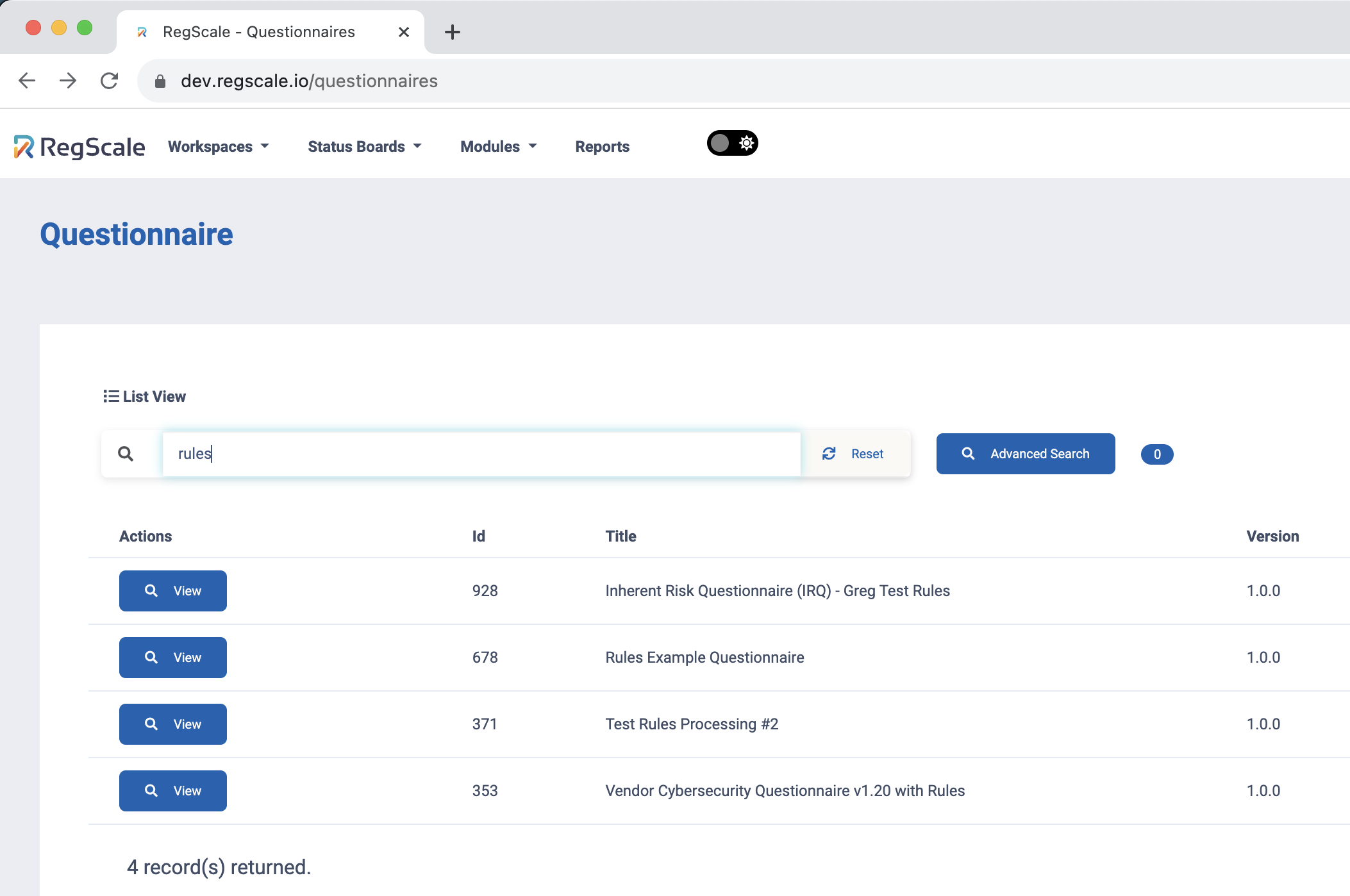
-
Navigate to the Assignment tab. On the assignment tab you can assign the questionnaire to a RegScale User, an 3rd Party via an Email, or a Module.
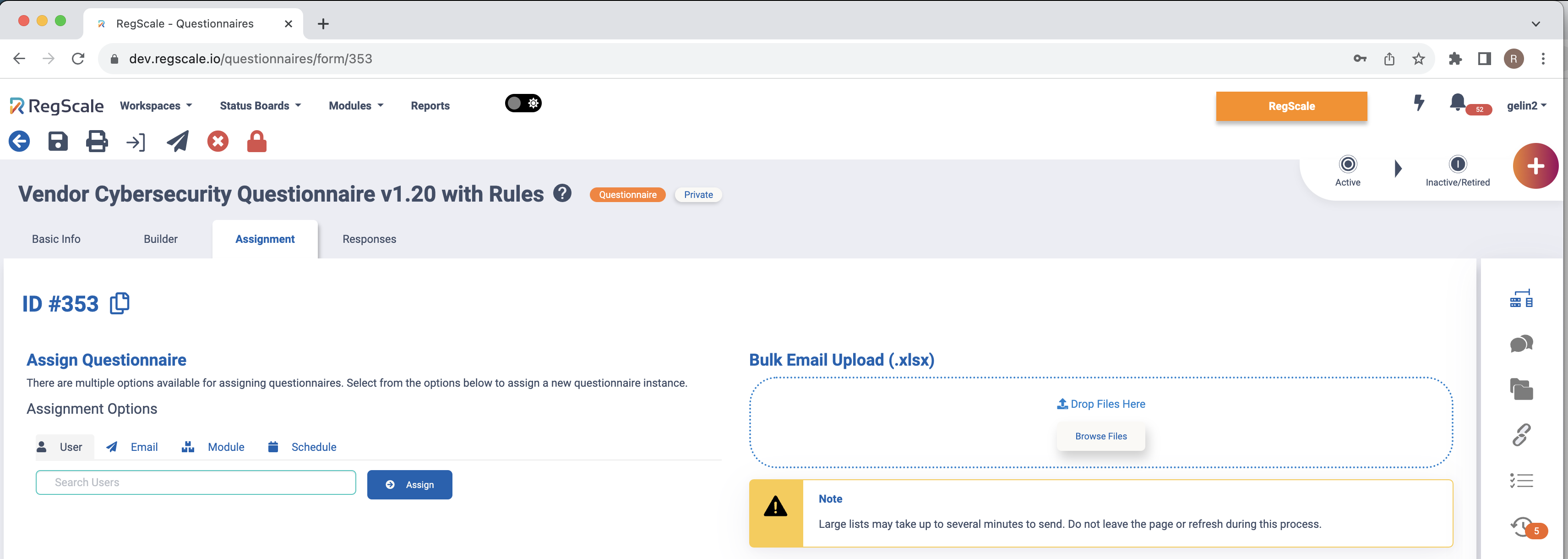
- A common scenario with questionnaires is to 3rd Party, or Vendor, compliance. To assign the questionnaire to a 3rd Party who would not have a RegScale account, use the Email tab of Assign Questionnaire. Type in the email address of the primary contact at the 3rd Party and click the Email Button to assign the questionnaire.
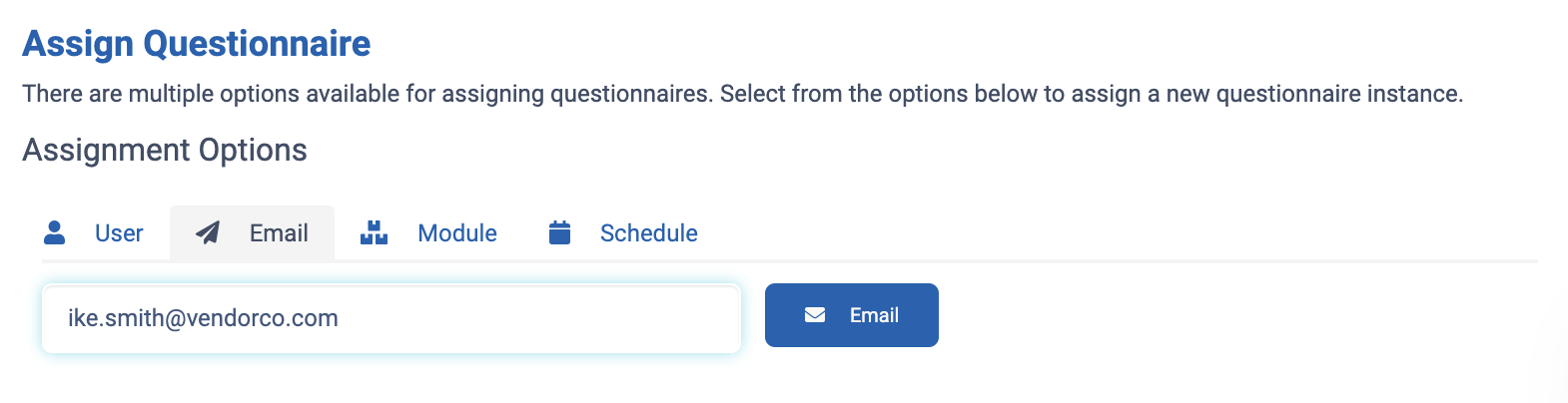
- A confirmation message will appear indicating the questionnaire as been assigned.
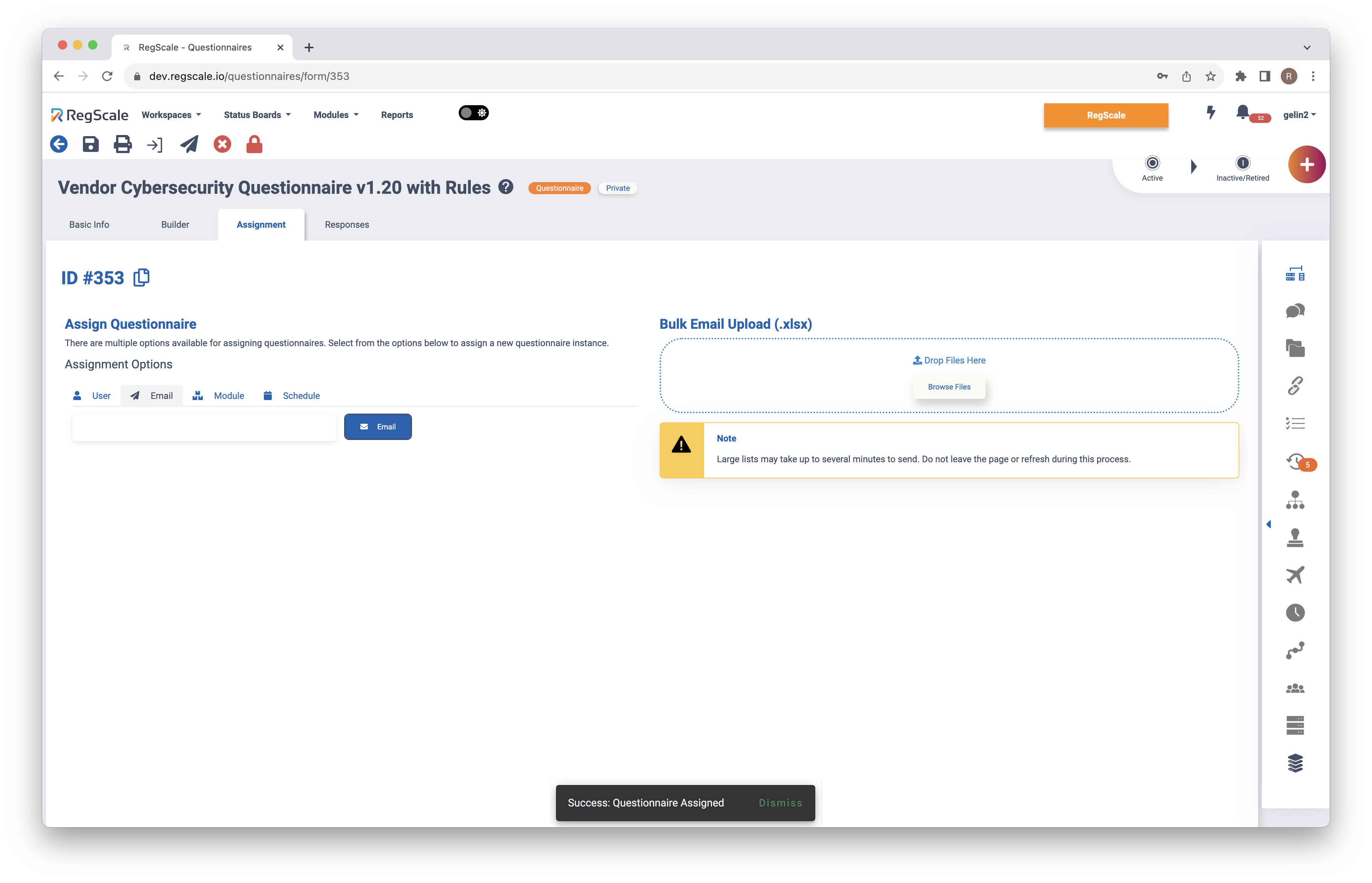
-
Click on the Responses tab to view the assigned questionnaire instances.
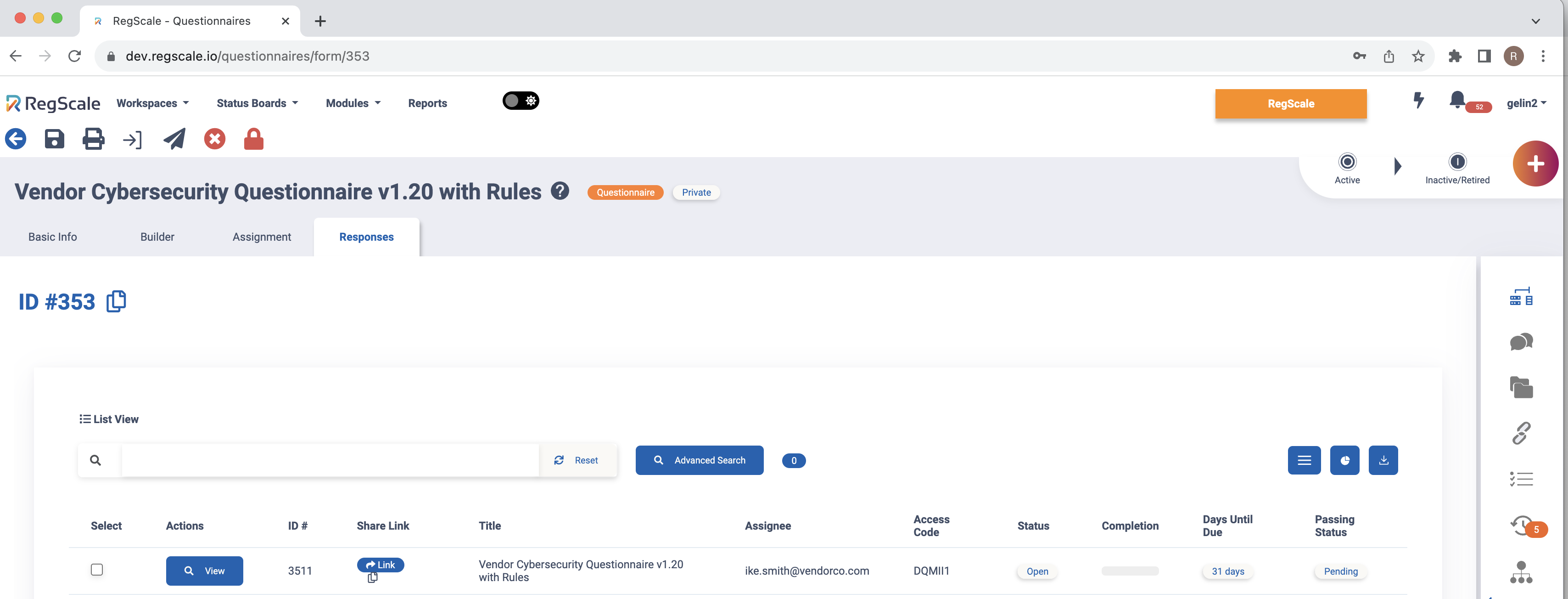
Updated 9 months ago
