White Labeling
Software white labeling is a business practice where a software product developed by one company is rebranded and sold by another company under its own brand name and logo. This approach allows the reseller to offer a ready-made product to its customers without having to invest in the development process itself. White labeling is common in various industries, including technology, financial services, and digital marketing. It enables companies to expand their product portfolio quickly and efficiently, often providing customized interfaces and features tailored to meet the specific needs of their target market.
Why Would You Use It?
The RegScale white labeling features are designed for our partners who want to embed the RegScale technology as part of delivering a product or service to their customers. It allows our partners and customers more freedom in branding and configuration to customize the product to meet their unique needs without the need for any custom coding or development.
What are the Common Use Cases?
The most common uses for the white labeling system are below:
- Customizing the look and feel to meet customer branding requirements
- Packaging RegScale as part of a broader managed service offering for Managed Security Service Providers (MSSPs), System Integrators (SIs), and Cyber Advisory and Audit Firms
- Controlling the branding of the solution to align with the partner's overall service offering
How Do I Use It?
There are three main features in the current white labeling system:
- Custom Logo
- Go to the General tab in Setup
- Upload a company/organization logo that meets the image requirements
- Click the Save button
- Application will refresh with the custom logo in the top left
- Footer Style
- Go to the General tab in Setup
- Select the Footer Style from the list
- If large, shows the full size RegScale standard footer with links
- If small, minimizes the footer to a small strip to remove the standard RegScale links and branding
- Click the Save button
- Application will refresh with the specified footer style
- Email Templating
- Go to the Email tab in Setup
- Add your template to the Email Template field
- Put header images and text above the {{ body }} tag
- Put footer images and text below the {{ body }} tag
- Click the Save button
- All application emails will now use this email template
Pre-Requisites
- Only available in the paid Enterprise Edition license
- Requires the "Administrator" role in RegScale to configure
Screenshots
An example of a RegScale instance configured with white labeling is shown below:
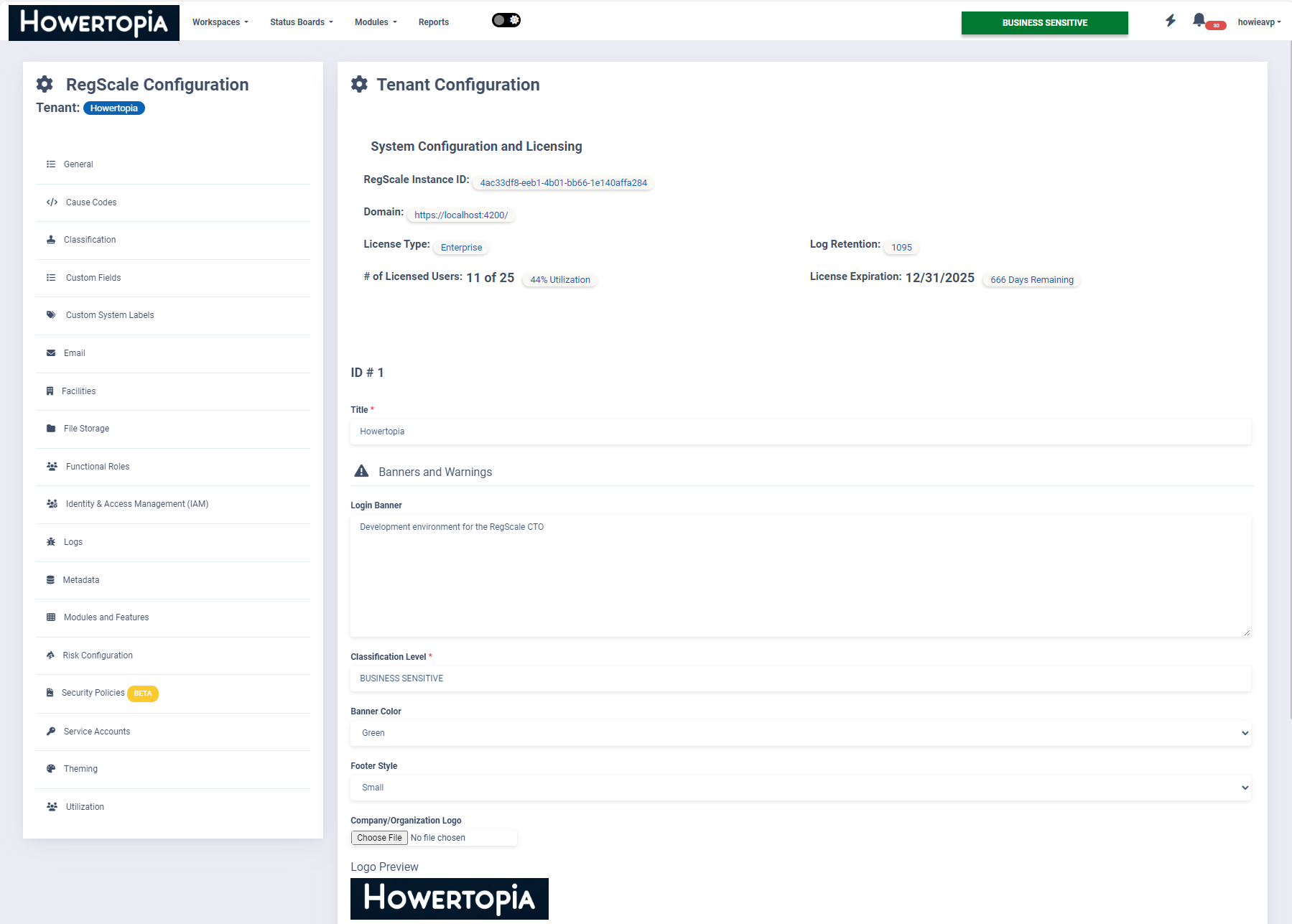
Updated 9 months ago
