Monitoring
Monitoring RegScale
Our customers count on RegScale to be reliable and highly available to meet their compliance needs. However, no software is immune to infrastructure issues that can impact availability. This document describes the options for monitoring RegScale application availability.
Native Monitoring
The default monitoring option is a Graphical User Interface (GUI) provided within RegScale starting with version 3.3.0. This GUI provides basic monitoring that the application service is running and that it can connect to the database. The upside of this GUI is that it is easy to use and no additional action is required by the user. The downside is that it requires a human to manually check it to view status which does not lend itself to automation. An example of the monitoring service is shown below:
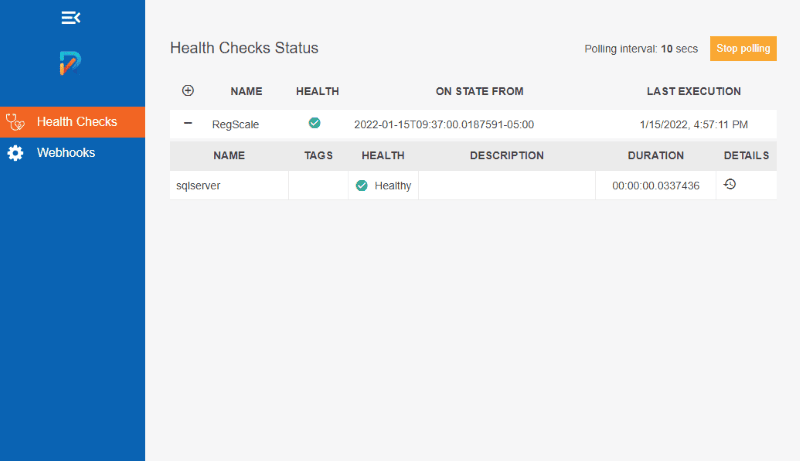
You can access the monitoring UI at https://your-domain/healthchecks-ui. Just replace "your-domain" with the IP or domain address configured for your RegScale instance.
Endpoint Monitoring
RegScale also offers a monitoring feed that can be integrated into external monitoring tools such as SolarWinds, Nagios, etc. This endpoint is available at https://your-domain/health (NOTE: Just replace "your-domain" with the IP or domain address configured for your RegScale instance.). An example of the output is shown in the code below:
{"status":"Healthy","totalDuration":"00:00:00.0348062","entries":{"sqlserver":{"data":{},"duration":"00:00:00.0347546","status":"Healthy","tags":[]}}}
Application Performance Management (APM) Monitoring
For Layer 7 application monitoring at a more detailed level, RegScale integrates with Sentry.io. To set the monitoring, establish an account with Sentry.io, establish your DSN, and provide this value as an environment variable on startup as shown in the example below:
$env:SENTRY="https://[email protected]/1234567"
NOTE: If no "SENTRY" environment variable is set, APM will be disabled on application startup. If the application is running when the environment variable is set, you must restart the application/container to enable APM.
Future (Under Development)
The RegScale team is developing a Command Line Interface (CLI) that will allow for performing health checks via scripts.
Updated 9 months ago
