Regscale RegML Explainer
At time of writing, RegML features are only available in RegScale SaaS tenants.
Intro
The RegML explainer allows users to ask for personalized explanations of security controls, which are then contextualized to the user's profile in RegScale.
Accessing the Explainer
To enable AI/ML features in the RegScale platform, enable RegML.
- Ensure RegML is enabled; see .
- On the page for a control, click the purple RegML Explainer magic wand icon.
- A customized explanation will be generated for you based on your profile.
- (Optional) If you need a different explanation, you can click the dropdown menu to select a new role that the explainer will use as its target audience for a new explanation.
Example using the RegML Explainer to generate (1) Initial explanation, (2) modified explanation for a new role.
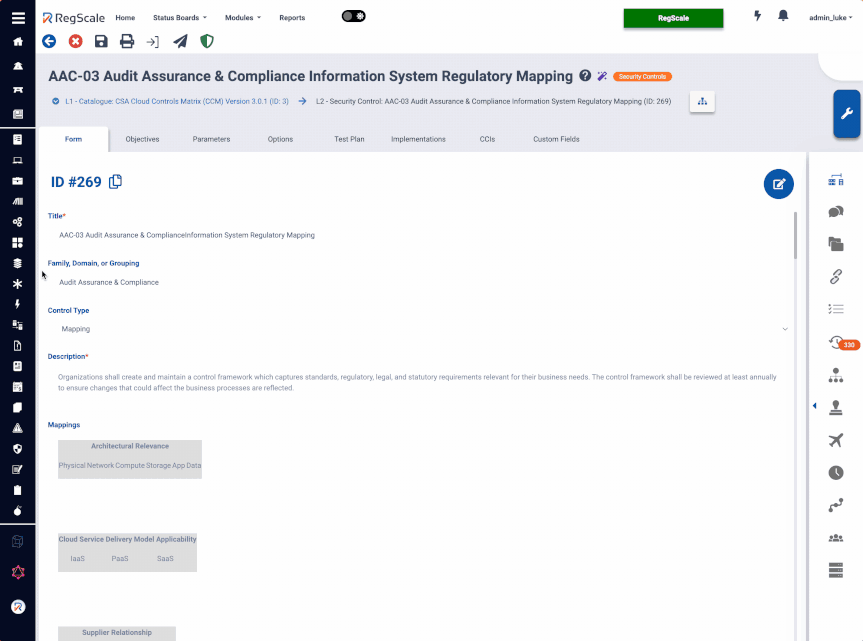
Example using the RegML Explainer to generate (1) Initial explanation, (2) modified explanation for a new role.
Updated over 1 year ago
Did this page help you?
